I’ll be on the road for the next few days. I’ve got a few book signings on Thursday and Friday, and that means a lot of driving in the hot Florida sun.
So be it. I spent a few hours at the local KIA service center in Orange Park this afternoon, getting the driver’s side window back on its track. They also checked the fluid levels and tire pressure for me. If you’re in the area, I can tell you from previous experience that they are good people to deal with.
Since I won’t be posting for the next few days, I wanted to put my opinion of Adobe Photoshop Elements 8 on paper (so to speak). I’ve used Adobe’s products for several years – going back to to the 90’s, in fact. So when I decided to produce my own book cover for “Hog Valley”, I downloaded a trial copy of Adobe Photoshop Elements 8. This is a stand-out piece of software.
Here’s the thing about photo editing software that you should keep in mind when you’re shopping. If it’s billed as “easy to use”, it’s essentially dumb. Image editing is by its nature a complex affair. Easy to use image editing software is only easy because the producers restricted the user’s options to very basic functions, to keep the learning curve as flat (and as ‘easy to use’)as possible. If you paid for it, you probably paid way too much for very little.
Adobe Photoshop Elements 8 offers beginners and professional image editors all of the tools necessary to do their jobs. Beginners will have some trouble figuring out how to do stuff, but the how-to videos and on-line help is right there for you. Don’t be afraid to ask lots of questions, boys and girls. It’s really not that hard to pick up the basics in this tool, and once you have that down, the rest will fall into place.
Professional image editors already know how good this product is, so I don’t have to waste any time telling them.
Adobe Photoshop Elements is a must have, if you want to do anything more than print your photos.
Last week I produced the book cover for my new novel, “Hog Valley”. The publisher provided a “Guide layer” for the Trim Size for my novel, including the spine width, and two outline markers to indicate Minimum and Maximum image height and width, and a colored box on the back cover for the ISBN number/barcode to ensure that I didn’t print any of the back text in that area.
I already had the cover art – my good friend, Mickey Summers, of Silver Springs, Florida is a very fine artist. He does oils and water colors of the flora and fauna in North Central Florida. He took an existing oil painting and added a fish shack and boat for for the cover art. Mickey was kind enough to send me a half-dozen digital photos or the artwork to choose from.
I used Photoshop Elements to reduce the original image to 6” x 9”, which is the finished trim size for the novel. Then I created a new Layer, titled ‘Face’, and placed the 6x9 image onto the Face Layer and saved it. Then I created a layer titled ‘Spine’. I used the Select Tool to select a portion of the Face image that would cover the spine area of the Guide Layer, chose Copy, chose Move, and eased the selected area onto the Spine. The I saved the project once again. Next I created another Layer titled ‘Back Cover’. I selected the area for the back cover and used the Color Wheel to develop the shade of tan that I wanted. Then I selected the ‘Paint Bucket’ Tool to fill the Back Cover Layer, and saved that. Then I turned off the Back Cover Layer so I could see the Guide Layer beneath it.
I created a new Layer titled ‘Back Cover Text’, selected it, and typed out the text, making sure to stay away from the area for the ISBN number/Bar Code. Once I had that done, I turned on the Back Cover Layer, which appeared beneath the text. As for the Title and Author Name on the Face, they went on separate Layers on top of the cover image, as did the title and author name on the spine. If you look closely at the image, you will notice that text on the face and spine are all just a bit translucent. That’s on purpose, and it’s all done inside Photoshop Elements.
Image editing and manipulation is all done in Layers. At least, it should be. You can create any number of layers, and turn them on or off. For instance, Once I had the cover art completed, I turned off the Guides Layer and saved the image as a *.PSD file. I also saved it in PDF and JPEG formats, all within Photoshop, all without a hitch.
I really, really, love this software.
As far as my wish list goes, way up at the top is my very own copy of Photoshop Elements 8.
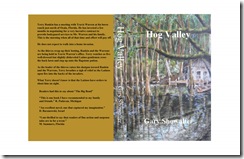
No comments:
Post a Comment